Hands on With the Xiaomi Mi Fitness Band
I have been using the Mi band for about 3 weeks now and I am pretty pleased with how it works. There would be a lot of debate if I would say that the Mi band is the best fitness band out there, but for the price of the Xiaomi Mi band, you can't go wrong with this purchase. The Mi band sells for about $15 in the Xiaomi website. A fitness band for that price is definitely a steal.
Fitness wristbands have been coming out a lot recently and the current leaders are the Jawbone, Misfit and Fitbit.
What are fitness wristbands/fitness bands?
Fitness wristbands are wearable technology which monitor your activities like, number of steps walked, calories burned and quality of sleep. These fitness bands are usually worn on the wrist and track hand movements.
The Xiaomi Mi band is packaged as a small chip or small capsule looking device which you attach to a rubber strap designed to be worn on your wrist. The package also comes with a customized USB charger specially designed for the Mi band.
Initial setup was a breeze, I was easily able to attache the chip to the wristband. The next step would be to setup the application on my iPhone 6+.
I downloaded the Mi Fit App
Initial setup of the App required me to enter my height, weight and which hand the band would be placed.
You could let the Mi band wake you up by vibrating, for this you just need to set the alarms and sync the band with the App. The app allows you to set up to three different alarms.
I easily got used to having the Mi band on my right wrist even only after a couple of days wearing it. It was quite comfortable and I sometimes forget that I am wearing it the whole day and even when I sleep.
The main function of the Mi band is to track the number of steps you have taken for the day and how much calories lost that equates to.
One cool thing about the Mi band is that it measures the number of hours I slept and how many hours were deep sleep.
The Mi band boasts of up to 30 days battery life, I am getting a lot more than that on this charge.
The Mi band has additional features when paired with the Xiaomi mobile phones, one notable feature is the ability of the band to unlock your Xioami Android phone when within a range of distance.
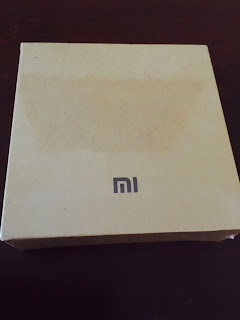















Comments
Post a Comment