What's New in Mac OS X Lion?
You might be wondering what's so important in Apple's latest operating system and how does it differ from Microsoft Windows. Here is a brief summary of the new features of Mac OS X Lion which we currently don't have in Microsoft Windows 7.
Multitouch gestures - Apple has been a pioneer of multitouch gestures to handle most commands without using a mouse. Multitouch became popular first with the iOS devices like the iPhone and iPad, now, multitouch is also becoming a basic interface for the Mac operating system. One very useful application of multitouch found in Mac OS X Lion is the action to show all running applications and to go back to full screen.
Full screen apps - also started in the iOS devices, applications running on Mac OS X Lion can now take the whole screen, or in Windows terms "Maximized". This was a feature already in previous versions of Windows so I won't explain further.
Mission Control - The feature which shows all running applications at the swipe of 3 fingers.
Safari Reading List - Similar to temporary bookmarks, clicking on the plus sign to the left of the address bar in Safari will add whatever you are reading to the reading list for future reading.
Launchpad - again taking its cue from the iOS devices, the Launchpad view shows all the icons of your most important applications almost the same as how you would see and group icons in the iPad or iPhone.
Mail - one of the applications which has the most major enhancements. The list is quite long so I will have a separate post all about what's new in the Mail application.
Mac App Store - just like the App Store found in the iOS devices, you can now purchase, download and install applications from the Mac App Store without waiting for the installation disks.
Multitouch gestures - Apple has been a pioneer of multitouch gestures to handle most commands without using a mouse. Multitouch became popular first with the iOS devices like the iPhone and iPad, now, multitouch is also becoming a basic interface for the Mac operating system. One very useful application of multitouch found in Mac OS X Lion is the action to show all running applications and to go back to full screen.
Full screen apps - also started in the iOS devices, applications running on Mac OS X Lion can now take the whole screen, or in Windows terms "Maximized". This was a feature already in previous versions of Windows so I won't explain further.
Mission Control - The feature which shows all running applications at the swipe of 3 fingers.
Safari Reading List - Similar to temporary bookmarks, clicking on the plus sign to the left of the address bar in Safari will add whatever you are reading to the reading list for future reading.
Launchpad - again taking its cue from the iOS devices, the Launchpad view shows all the icons of your most important applications almost the same as how you would see and group icons in the iPad or iPhone.
Mail - one of the applications which has the most major enhancements. The list is quite long so I will have a separate post all about what's new in the Mail application.
Mac App Store - just like the App Store found in the iOS devices, you can now purchase, download and install applications from the Mac App Store without waiting for the installation disks.
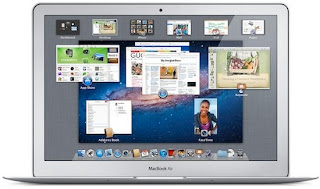

Comments
Post a Comment